手动部署LNMP环境系列之第三章:Nginx安装与配置教程
- web安全培训
- 2023-06-14
- 121
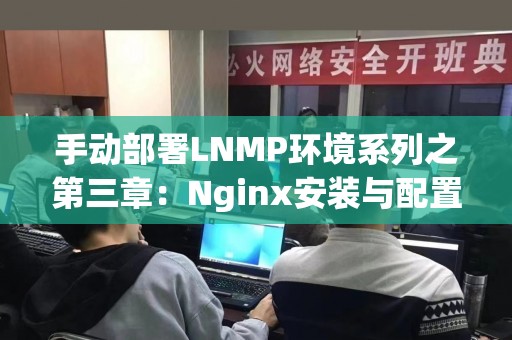
手动部署LNMP环境系列之第三章:Nginx安装与配置教程 LNMP(Linux + Nginx + MySQL + PHP)是一个常用的Web开发环境。本系列文章将...
手动部署LNMP环境系列之第三章:Nginx安装与配置教程
```
yum install epel-release -y
```
```
yum install nginx -y
```
```
systemctl start nginx
systemctl enable nginx
```
```
mv /etc/nginx/nginx.conf /etc/nginx/nginx.conf.default
```
```
vi /etc/nginx/nginx.conf
```
```
user nginx;
worker_processes auto;
error_log /var/log/nginx/error.log warn;
pid /var/run/nginx.pid;
events {
worker_connections 1024;
}
http {
include /etc/nginx/mime.types;
default_type application/octet-stream;
log_format main '$remote_addr - $remote_user [$time_local] \"$request\" '
'$status $body_bytes_sent \"$http_referer\" '
'\"$http_user_agent\" \"$http_x_forwarded_for\"';
access_log /var/log/nginx/access.log main;
sendfile on;
tcp_nopush on;
tcp_nodelay on;
keepalive_timeout 65;
gzip on;
include /etc/nginx/conf.d/*.conf;
}
```
```
nginx -t && systemctl restart nginx
```
```
vi /etc/nginx/conf.d/www.example.com.conf
```
```
server {
listen 80;
server_name www.example.com;
root /var/www/example.com;
location / {
index index.html index.htm index.php;
}
location ~ \\.php$ {
fastcgi_pass 127.0.0.1:9000;
fastcgi_index index.php;
fastcgi_param SCRIPT_FILENAME $document_root$fastcgi_script_name;
include fastcgi_params;
}
}
```
```
nginx -t && systemctl restart nginx
```
LNMP(Linux + Nginx + MySQL + PHP)是一个常用的Web开发环境。本系列文章将以CentOS 7为例,讲述如何手动部署LNMP环境。第三章将重点讲解Nginx的安装与配置。
1. 安装Nginx
(1)首先,安装Nginx需要先安装EPEL源。命令如下:
```
yum install epel-release -y
```
(2)安装Nginx,命令如下:
```
yum install nginx -y
```
(3)启动Nginx服务并设置开机自启,命令如下:
```
systemctl start nginx
systemctl enable nginx
```
安装完成后,Nginx的配置文件位于/etc/nginx/nginx.conf中。
2. 配置Nginx
(1)备份默认的Nginx配置文件:
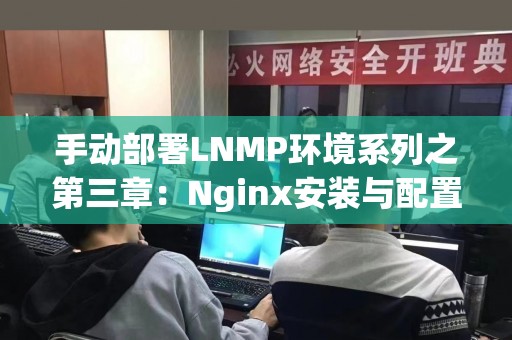
```
mv /etc/nginx/nginx.conf /etc/nginx/nginx.conf.default
```
(2)创建新的Nginx配置文件,命令如下:
```
vi /etc/nginx/nginx.conf
```
在新的配置文件中,可以按需配置各项参数,例如:
```
user nginx;
worker_processes auto;
error_log /var/log/nginx/error.log warn;
pid /var/run/nginx.pid;
events {
worker_connections 1024;
}
http {
include /etc/nginx/mime.types;
default_type application/octet-stream;
log_format main '$remote_addr - $remote_user [$time_local] \"$request\" '
'$status $body_bytes_sent \"$http_referer\" '
'\"$http_user_agent\" \"$http_x_forwarded_for\"';
access_log /var/log/nginx/access.log main;
sendfile on;
tcp_nopush on;
tcp_nodelay on;
keepalive_timeout 65;
gzip on;
include /etc/nginx/conf.d/*.conf;
}
```
其中,配置文件的格式会影响Nginx的性能。建议不要直接复制粘贴以上配置文件,而应根据实际需求逐一配置。
(3)检查Nginx配置文件并重启服务:
```
nginx -t && systemctl restart nginx
```
3. 添加虚拟主机
(1)在/etc/nginx/conf.d目录下,创建虚拟主机的配置文件,例如:
```
vi /etc/nginx/conf.d/www.example.com.conf
```
在文件中添加以下内容:
```
server {
listen 80;
server_name www.example.com;
root /var/www/example.com;
location / {
index index.html index.htm index.php;
}
location ~ \\.php$ {
fastcgi_pass 127.0.0.1:9000;
fastcgi_index index.php;
fastcgi_param SCRIPT_FILENAME $document_root$fastcgi_script_name;
include fastcgi_params;
}
}
```
其中,www.example.com为虚拟主机的域名,/var/www/example.com为虚拟主机的根目录。
(2)检查Nginx配置文件并重启服务,命令如下:
```
nginx -t && systemctl restart nginx
```
在浏览器中输入www.example.com即可访问该虚拟主机。
本文简单介绍了如何在CentOS 7上手动安装及配置Nginx。下一篇文章将深入讲解如何安装及配置MySQL。
本文由web安全培训于2023-06-14发表在web安全培训 - 渗透测试|网络安全培训,如有疑问,请联系我们。
本文链接:http://www.gougou.tw/post/1933.html
本文链接:http://www.gougou.tw/post/1933.html